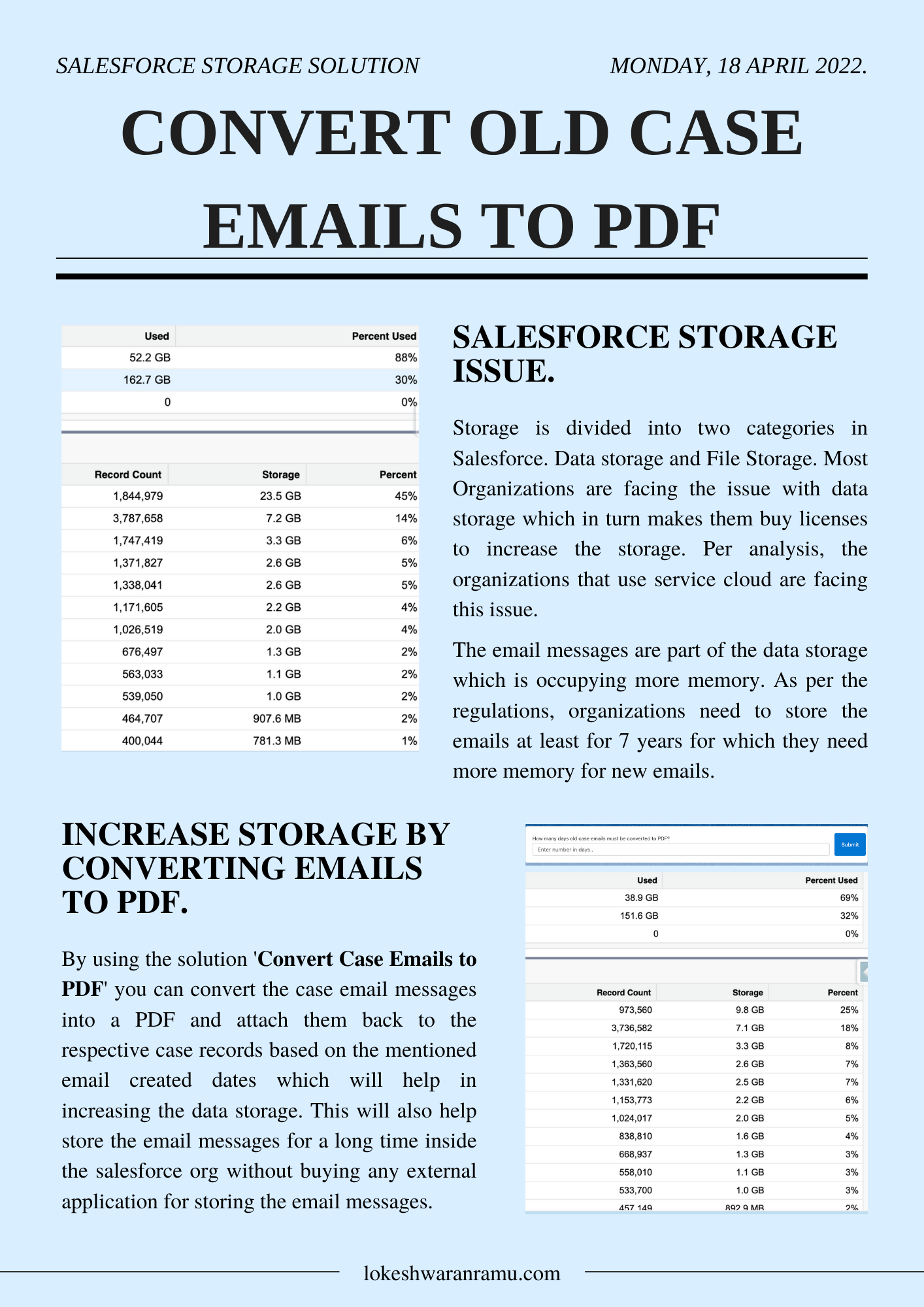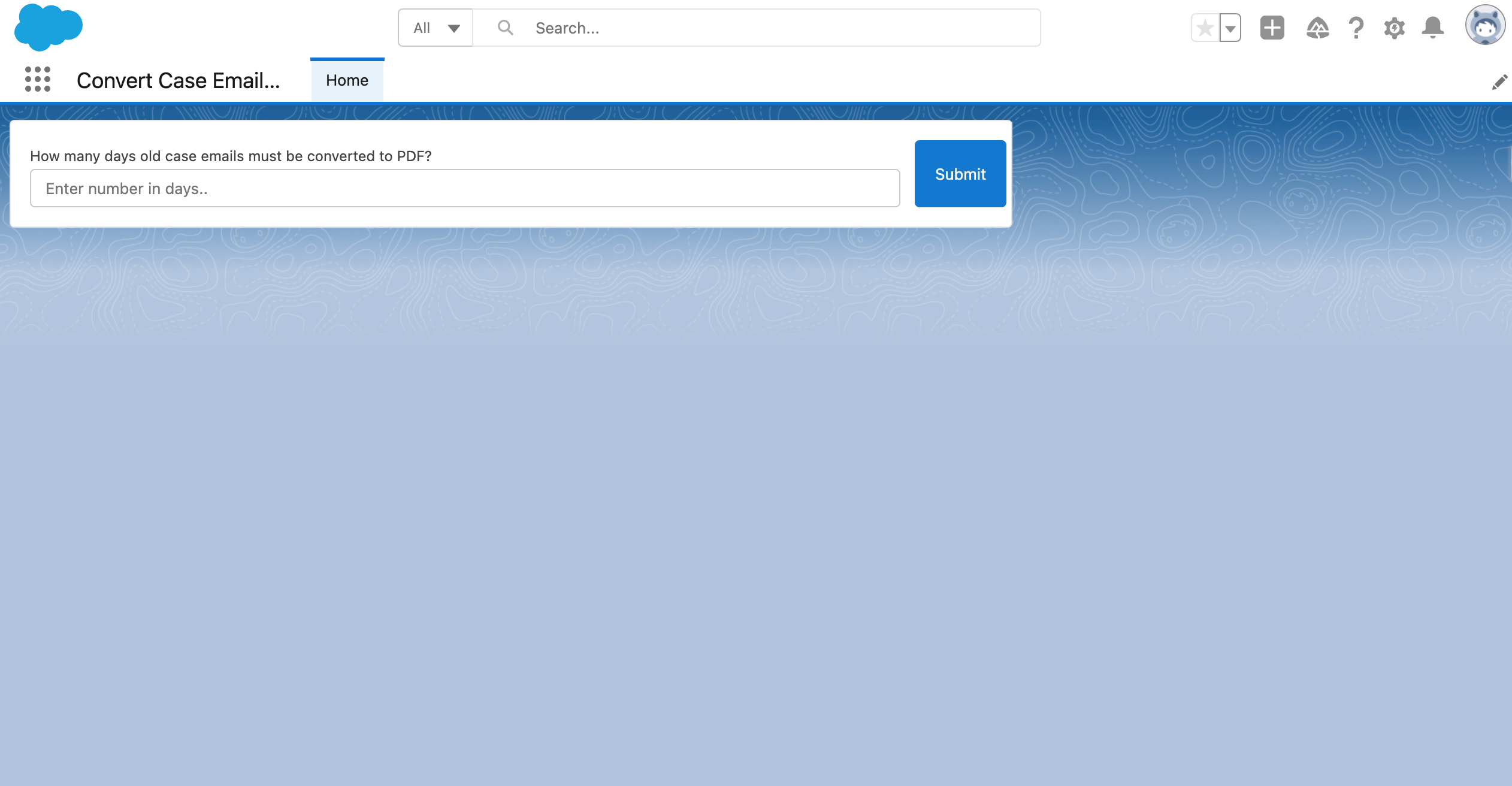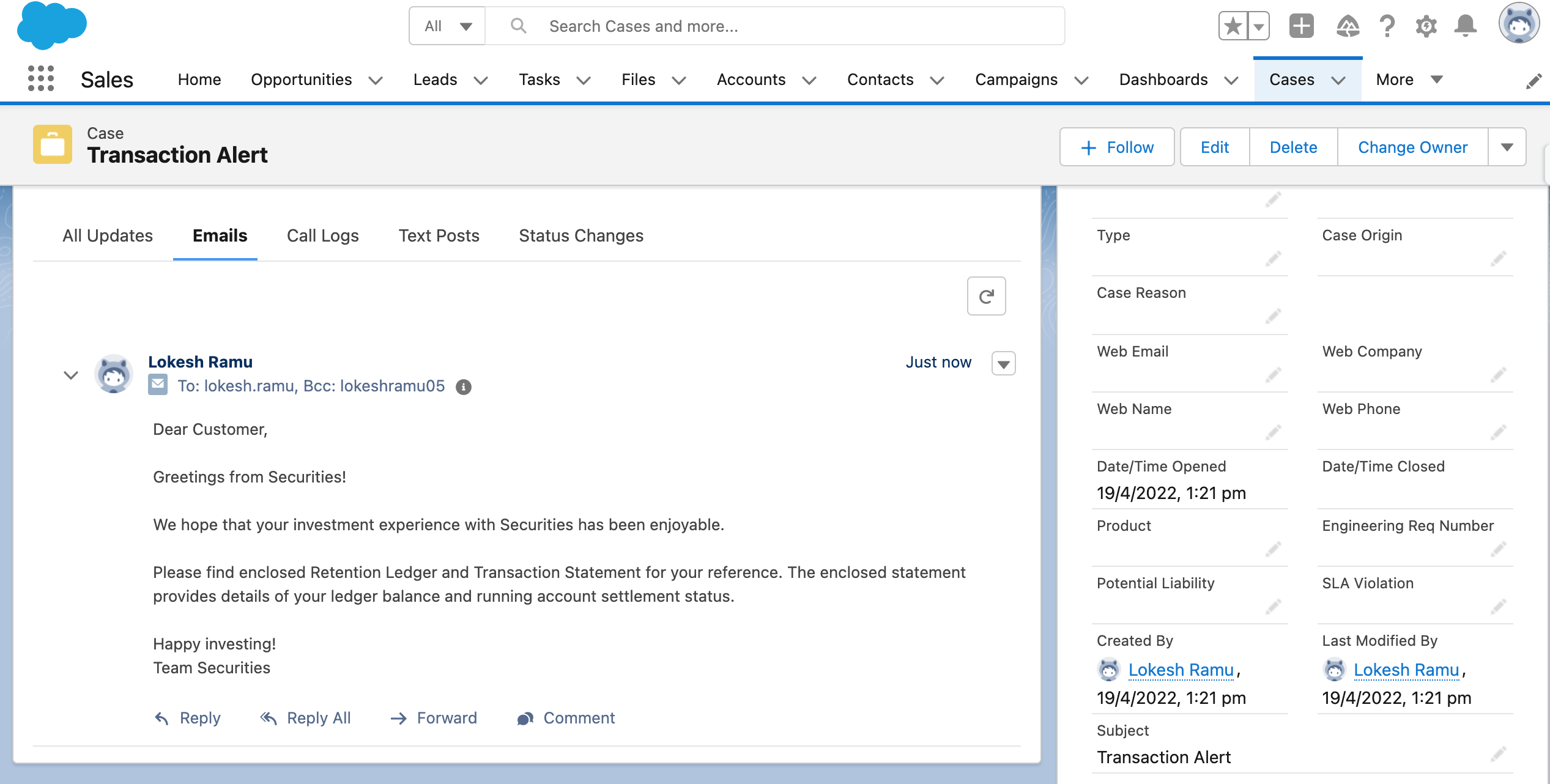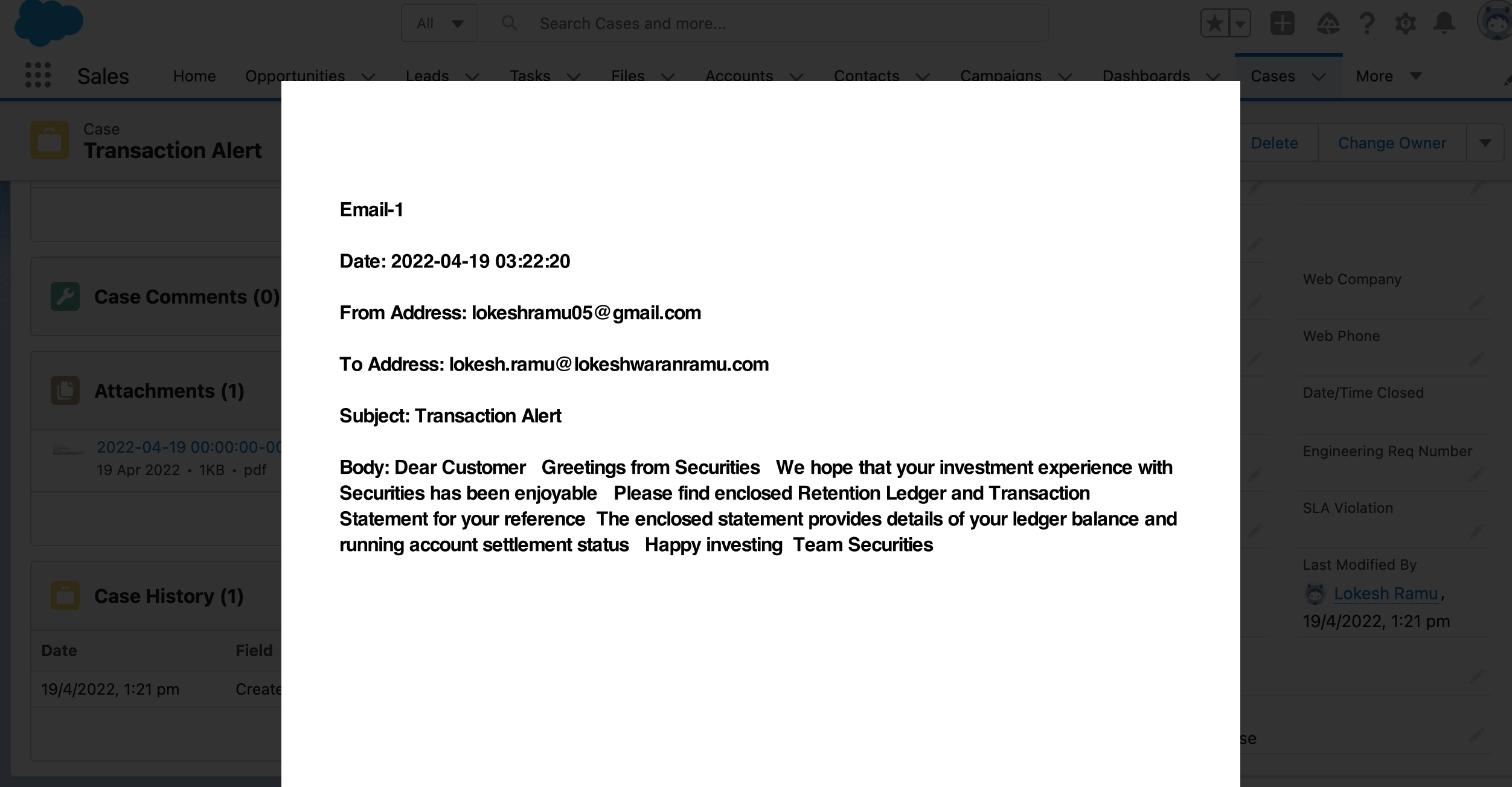Convert Case Emails To PDF
Why 'Convert Case Emails To PDF'?
In today’s fast-paced digital world, managing customer service has become more complex than ever. As companies receive countless emails on a daily basis, organizing and managing these emails can be a daunting task. This is where our 'Convert Case Emails To PDF' appexchange solution in Salesforce comes in, allowing you to maximize your storage and streamline your case management process.
Our app allows you to easily convert case emails to PDF, ensuring you never lose a valuable message again. With our solution, you can track your case emails with ease, from the moment you receive them to the moment they are closed, all in one place. By streamlining this process, our app makes it easy for you to organize and manage your customer service inquiries, saving you time and effort.
In addition to simplifying your case management process, our app also helps you maximize your storage capacity. By converting case emails to PDF, you can free up storage space in Service Cloud, while still having access to all of your important emails. This means you can focus on delivering high-quality customer service, without worrying about running out of storage space.
Overall, 'Convert Case Emails To PDF' appexchange solution is a game-changer for any business looking to optimize their Service Cloud. With our app, you can streamline your case management process, maximize your storage capacity, and ensure that you never lose a valuable message again. Get it now and start optimizing your Service Cloud today!